Government employees are issued a receipt with their salary called Salary Slip, Pay Slip or Payroll, which contains details of all their salary allowances, basic pay, and deductions.
Employees can get this pay slip either from the finance department or through online registration.
How to Get Salary Slip Online
You must have the following information before registering, otherwise you cannot register.
1. Your personal number
2. Identity Card No
3. Mobile no
4. Date of Birth
5. Email ID
After collecting all this information, open the pifra website link is given below at the end of this article, and enter the above information.
The form has to be filled carefully in the following manner, if wrong information is entered then salary slip will not be sent to you.
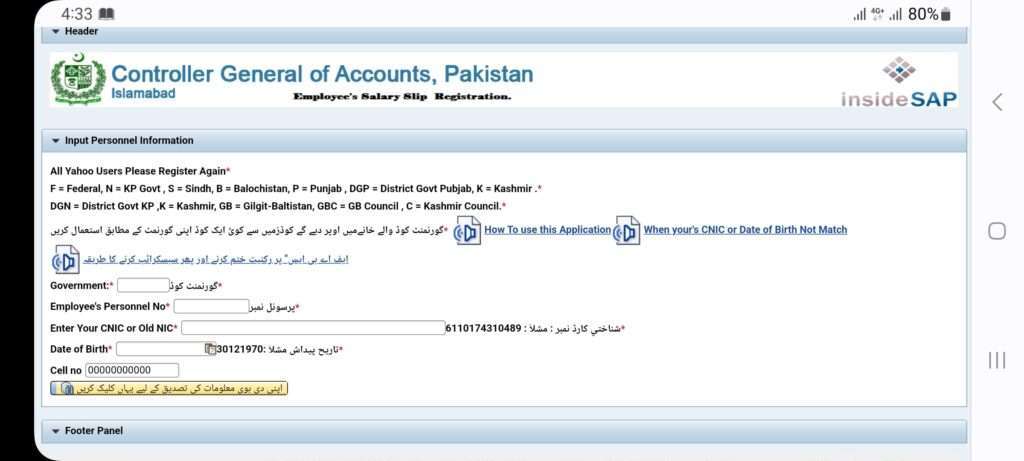
1. First is the government code box, if you are a federal government employee, write (F), and for Khyber Pakhtunkhwa, write(N). Similarly, all the codes are listed there; write the code of your province.
2. The second number is the personal number box; write the personal number given by the government which consists of eight digits.
3. Enter your ID card number without dashes in the third field.
4. In the fourth number, enter your date of birth without dashes
5. Enter your mobile number on the fifth number box.
After entering all the information, click on the yellow color confirmation button below, and confirm your given information,
If your information is correct, you will get the message “All is OK”. And will give you email registration option.
You have to click on email registration button.
Enter your email id carefully.
After that retype the Email ID again.
And click on Email registration button. Now that you are registered, you will be sent a salary slip at the end of every month.
Click Here for registration. or follow the link. http://m.pifra.gov.pk/
